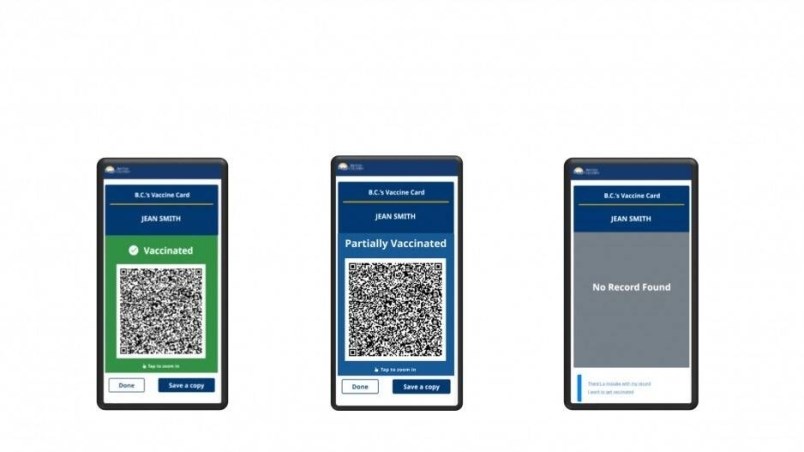
Get the BC Vaccine Card
You can save the digital version to your phone or tablet or print a paper copy to carry in your wallet. Both options are accepted everywhere.
Step 1: Log-in securely
To log-in securely, you need to provide your:
- Date of birth
- Personal Health Number (PHN)
- Date you got dose 1 or dose 2
If you already have a Health Gateway account, log-in with your BC Services Card App.
Step 2: Save or print
After you’ve securely logged in, you have 2 options:
- Select “Save a copy” and save the digital copy to your device’s photo album or downloads folder
- Save a screenshot to your device
You can save the digital version on your device or print a paper copy for yourself or someone else, like a youth or parent.
If you print a paper copy, make sure to print at a large enough size for the QR code to be successfully scanned. Do not fold or crease the QR code portion of the card. You can test the scan at home by downloading the BC Vaccine Card Verifier app.
News Link: https://www2.gov.bc.ca/vaccinecard.html

